When we are done checking the potential invoice, detailed report, empty price calculations error report etc., we are ready to finalize this invoice. To finalize an invoice we have to enter the invoice number in the bottom down area of the screen:
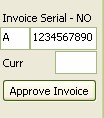
Providing no currency will approve the invoice using the default currency. After approval, Celebris will generate an invoice and will ask the accountant whether he/she wants to open the invoice screen for the newly generated invoice.
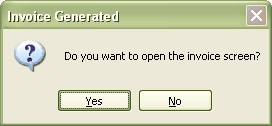
Pressing yes will open the invoice screen for the recently generated invoice.