Service form control report is one of the most commonly used comprehensive reports in Celebris. It shows all-in-one information for a landing (or the ground), the service charge form and the given services, their quantities, etc. in a pivot table. This report is grouped by service form id and the service code. Here is the filter used to retrieve this report:
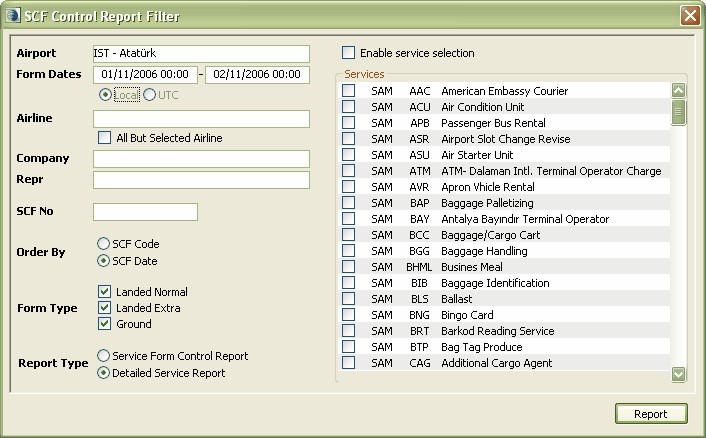
Airport, form dates, airline (with the option to use all but the selected airline), company, representative, a single service charge form number, service form types (landed normal, landed extra and/or ground) makes a huge filter. It is also in the hands of the user to prepare this report for the selected services only.
There are two different outcome types for this report. In both formats the service pivot tables are the same. But, detailed service report differs from the service form control report by also including the seat capacity and mtow groups. We will attach sample screenshots for both of them. Here is a sample screenshot for the service form control report (We will divide the screenshots into three different images because of the reports dimensions):
Screenshot 1: The first fields for the Service form control report:
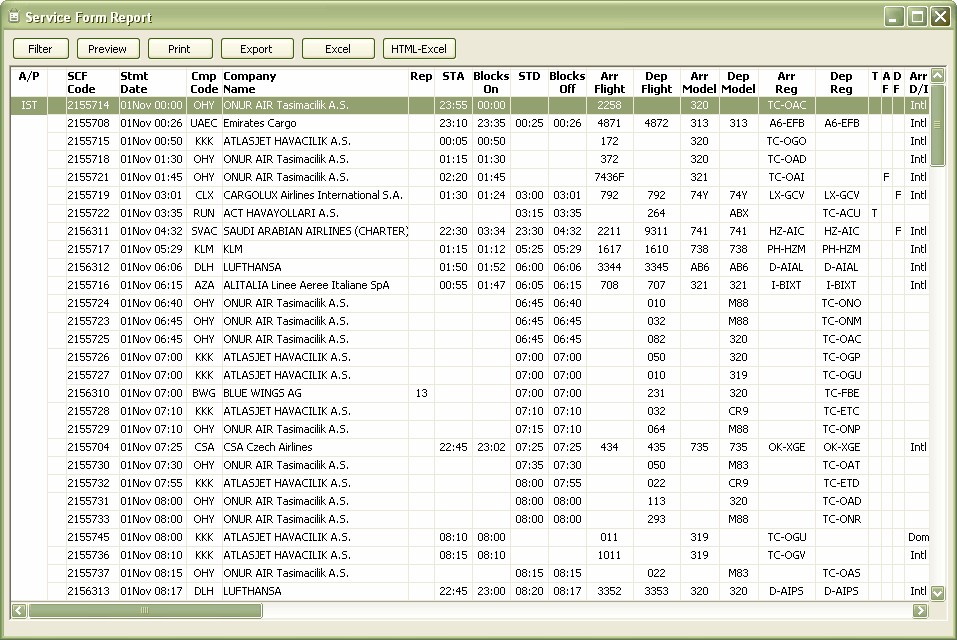
Screenshot 2: The non-pivot fields continued for the service form control report:
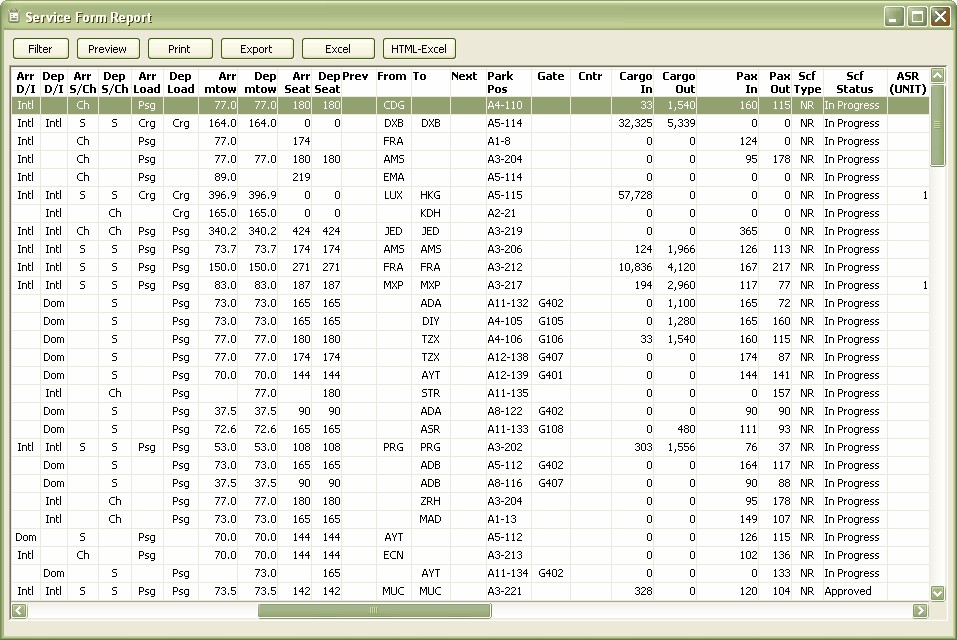
Screenshot 3: The services and their quantities pivot table (a selected part):
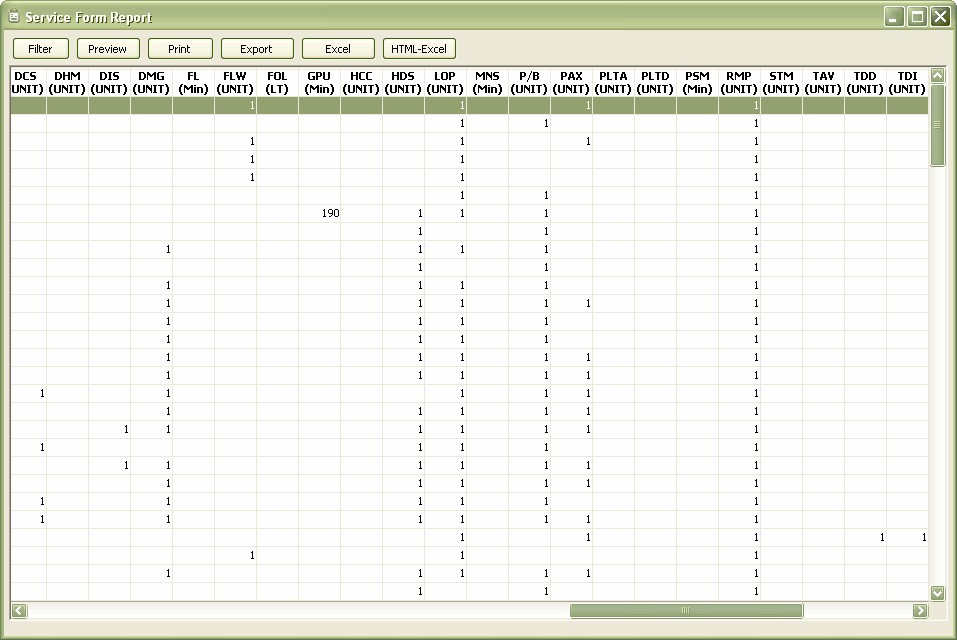
Screenshot 4: The detailed services control report 1st part (a different format that includes the seat capacity and mtow groups, but the services pivot table is the same) :
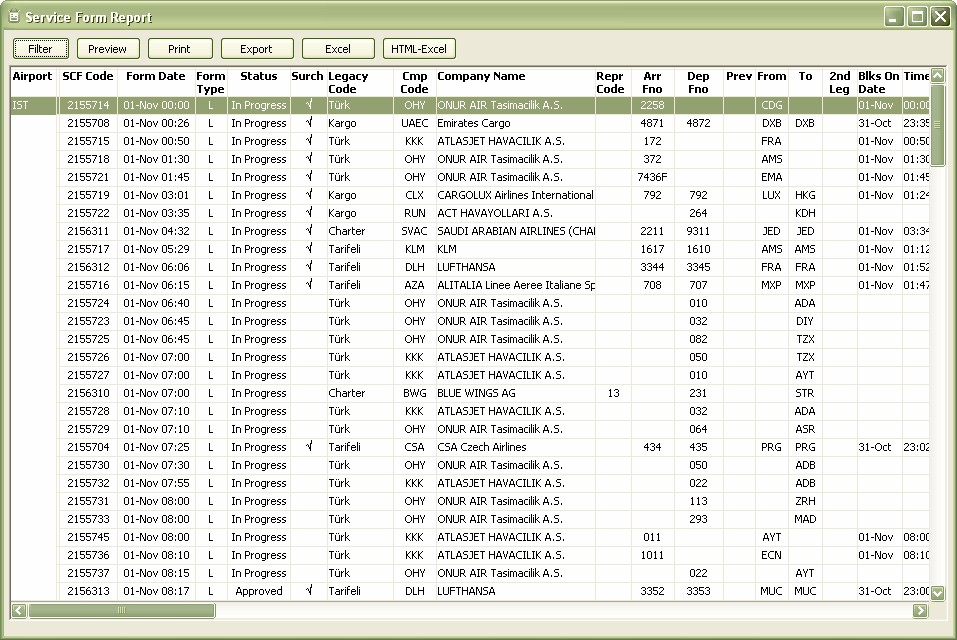
Screenshot 5: The detailed services control report 2nd part (cont) :
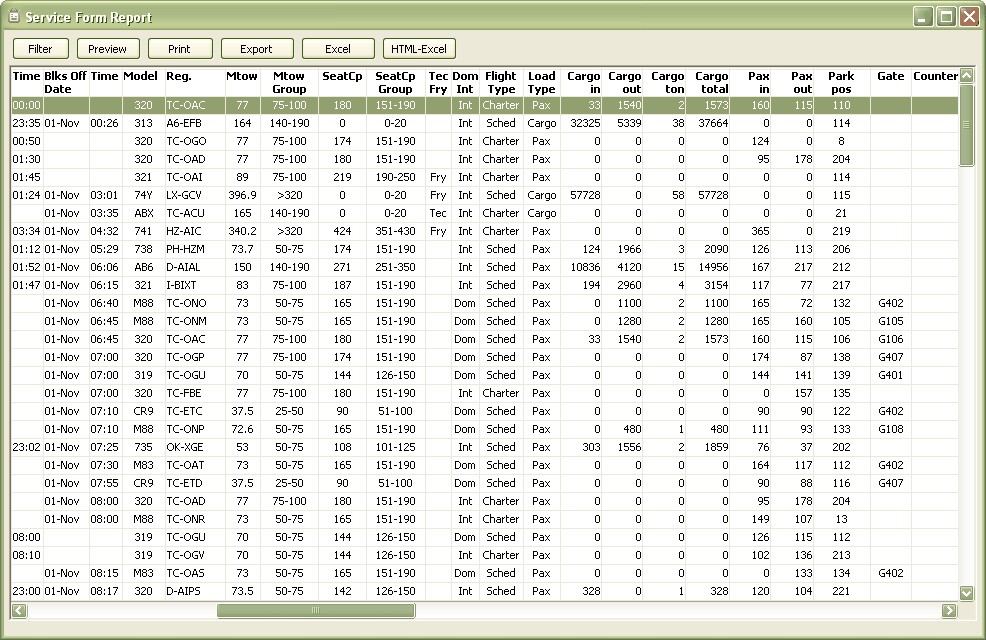
The rest (the services pivot) is the same. Please have a look at screenshot 3.