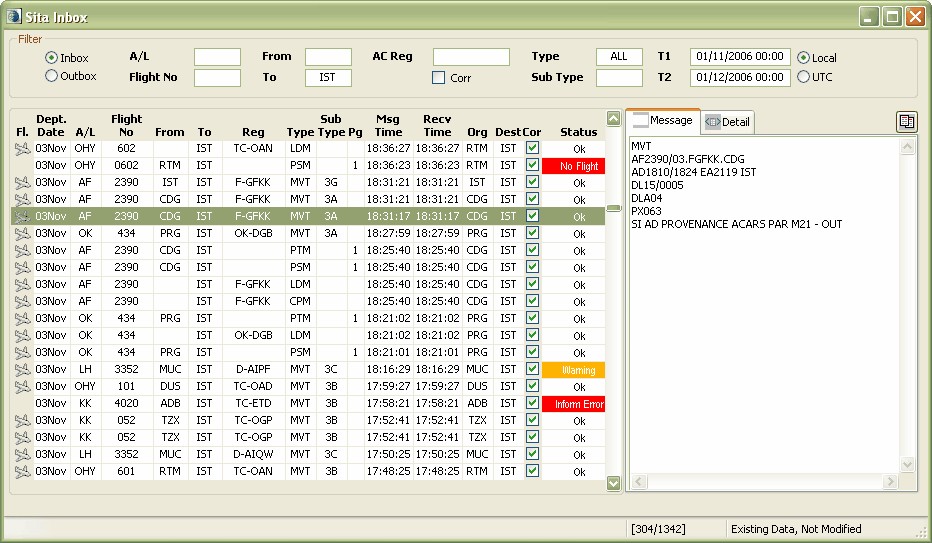
The sita inbox-outbox screen lists the all imported and generated sita messages as requested by the display filter on top of the screen.
The status of the sita message can be the following:
Ok |
No errors or warnings in the sita message. A flight for this message has been found and associated.
|
Warning |
The sita message contains no parsing errors but in the import process, some Celebris produced warnings has been reported. Users should check the message to see what warnings have been produced.
|
Inform error |
The sita message cannot be parsed by the pre-parser. So, Celebris didn't try to import this sita message. Such erroneous messages can be tracked using this screen and if necessary, manual data entry to the flight information system is done by the operator.
|
No flight |
The sita message is ok, contains no errors or warnings, but in Celebris, no matching flight could be located. The operations department should take such cases into consideration and create the flight if necessary.
|
The airplane icon in the beginning of the line indicates that a flight has been found and associated with this message. Double clicking the airplane icon will open the landings screen and locate the associated flight.