In Celebris prices for the service charge forms are calculated behind the scenes and normally it is not necessary to manually calculate prices. However, because of the complex calculation schema, some prices may not be calculated because of faulty price definition or incomplete flight or service charge form information. These need to be fixed before creating invoices. In the invoice generation screen, there is a utility to manually calculate and check the prices. However a separate utility window also exists.
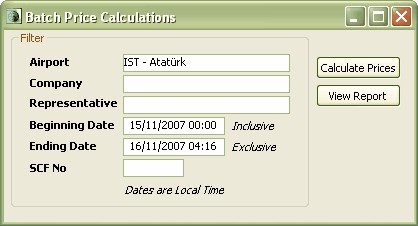
Airport, company, representative, beginning and ending service charge form dates and if required, the service charge form number can be specified here. The calculate prices button will trigger the batch price calculation synchronously.
After the price calculation is finished, the price calculation error report can be requested. The aim is to get an empty error report. The error report reports the produced errors by the price calculations in a very detailed manner. See the following screenshot:
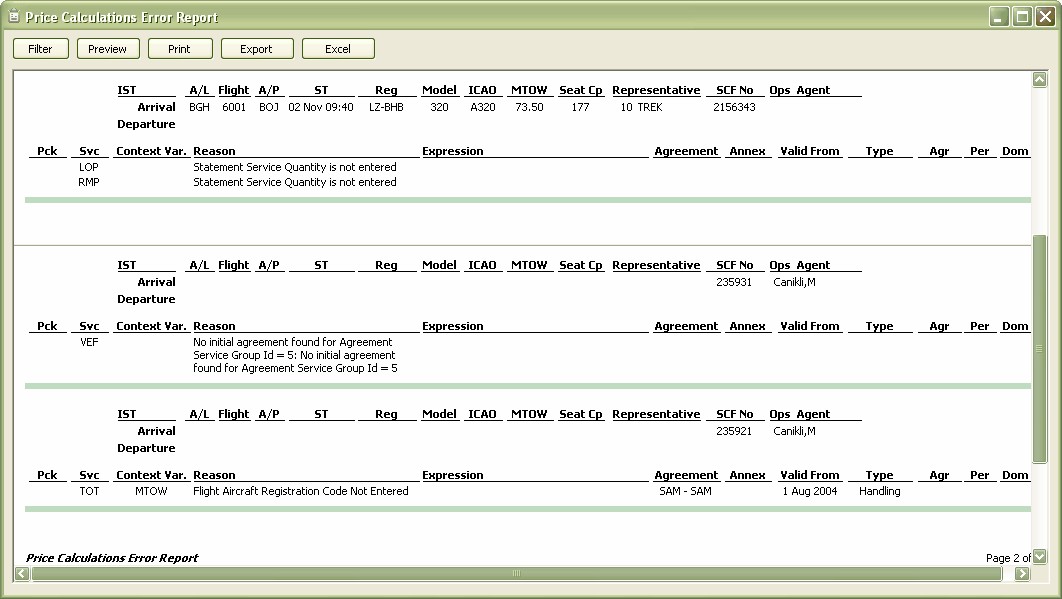
The price calculations error report gives very detailed information specifying the error context, the reason, if the error is in the pricing formula, the erroneous formula expression etc. This report is designed to ease the control employee's job and so it is interactive. For example when the service charge form number is double clicked, the related service charge form screen will be opened for that form (whether it is a landed or ground service charge form). Similarly, double clicking on the agreement will open the agreement that produces the error. Double clicking on the expression will go one step further and locate the erroneous formula line in the related pricing agreements expression line. Double clicking on the flight will open the landed window to further trace the situation.