Operations input control report is an interactive report used to roughly control the landing and service form inputs against potential user input errors. The main objective is to get an empty report, meaning no user input error. If there are suspicious user inputs, X signs occur in the report and double clicking on the X signs opens the appropriate user input form (landings screen with the related tab or the service charge form screen) to easily correct the error.
The filter for this report is:
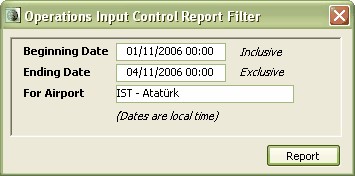
And here is a sample outcome for this report:
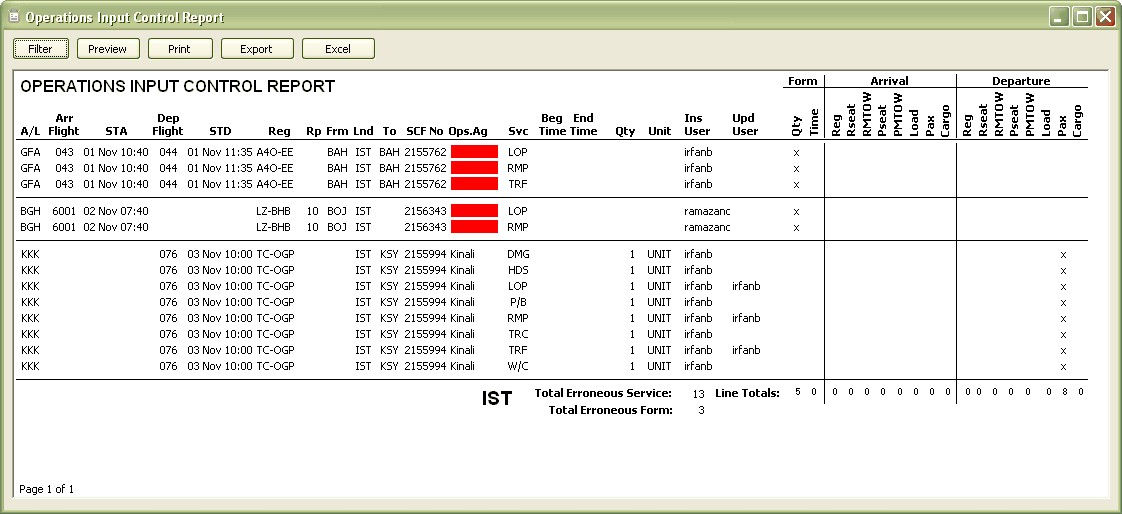
The red area means no employee specified for this form. X means an error. In the first two flights, the service quantities are not entered in the service charge form and in the third flight, the departure pax counts are not entered.
User input errors are the main reason for errors in the price calculations, so this report should be checked by the operation staff frequently.