Although Celebris can produce invoices, it is not a general ledger application and the accounting of the confirmed invoices is to be tracked using a 3rd party general ledger software. Currently Celebris supports online transfer to SAP systems as the 3rd party general ledger software and more 3rd party online support is to be implemented according to the customer needs.
However, using the offline report here, customers can use the built-in mechanism to transfer invoice data to the external systems, hence removing the need to support online transfer. But, it is not recommended to use offline transfers since in time it can cause inconsistencies in Celebris and the 3rd party general ledger software data if not used in a periodically and carefully.
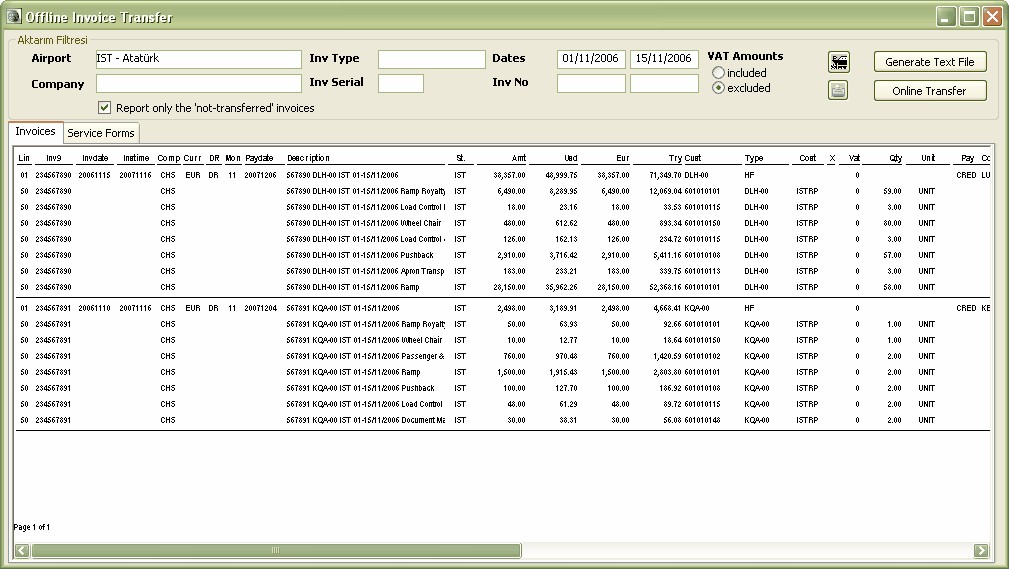
Using the filter the desired transfer range can be specified. Not-transferred invoices means the invoices not yet confirmed. Once confirmed, an invoice is considered to be ready to be transferred.
![]() button can be used to export the contents of the transfer report to excel, xml, text, html, etc.
button can be used to export the contents of the transfer report to excel, xml, text, html, etc.
In the Service Forms tab, the external services in the invoice range is reported.