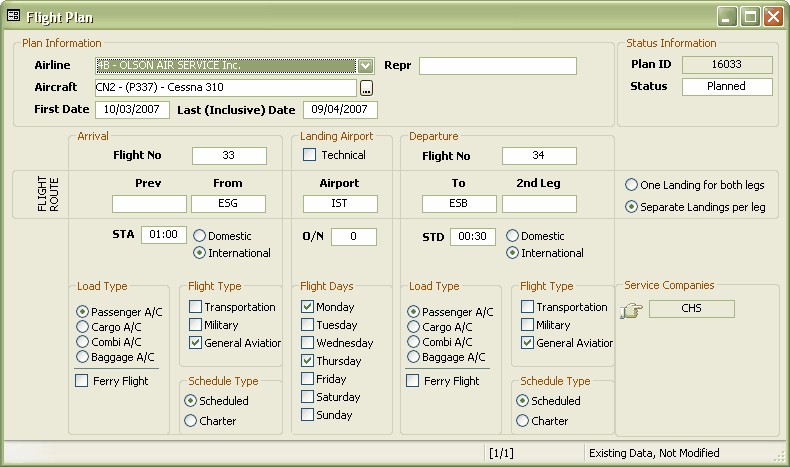
Flight plan is a utility to generate scheduled flights for a particular period.
After airline and aircraft model is chosen, flight schedule dates are entered.
Arrival, departure and landing details are separated with lines. In the arrival part, flight no, previous airport, from airport, STA, domestic/international and load type, flight type and schedule type information are input. Like so, in the departure tab with one exception, STD field is used instead of STA. In the landing airport area,landing airport, overnight days (used to calculate data fields of STA and STD) and flight days are entered, and a option flag indicating if this is a known technical flight.
In Celebris, such a flight information can be generated either creating a landing record with both arrival and departure legs' information; or two separate landing records where one only have the arrival flight information and the other have only the departing flight information. It is a decision of the user or the handling company which type to choose. Our previous experience shows that handling companies use separate landings option when they want to use two different service charge forms for arrival and departure flights.
The final field in this screen is the ground handling service company. Our handling company must be entered here.
When the data entry is complete, we have to save the screen. After the screen is saved, on the upper right corner, it will display Planned in the status area. The system is now ready to generate flights for the specified period using a context sensitive menu as in the following screenshot:
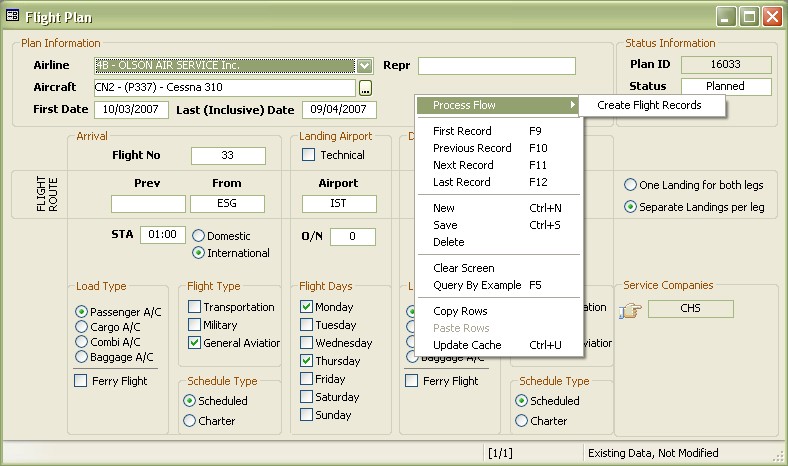
After the flight records are created, it will be possible to cancel generated (but not realized) flights using a similar context sensitive menu. Status field will show 'flights created' after the planned flights are successfully generated as flight information.