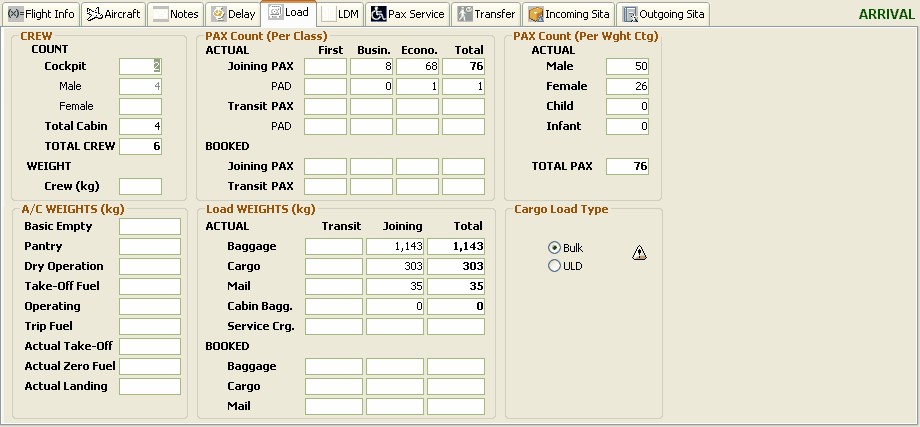
Flight load summary information is entered at the flight load information tab. The entered data is often used in resource planning and price calculations as well as reporting, so it is important to enter correct data in this tab.
Incoming sita messages of CPM and LDM will automatically update the information contained in this tab. But it is also possible to manually enter data and save.
All transit information about a flight should be entered at the departure flight's load tab. The transit information in the arrival tab shows the previous airport's information and should be considered as informative for the current landed airport.
Booked information is used by resource planning and is optional to enter.
All PAX fields include the corresponding PADs.
Some calculations that are using information in this tab can be formulized like this:
PAXIN (including PAD) : Arrival TOTAL PAX - Departure TOTAL PAX + Departure Joining PAX
PAXOUT (including PAD) : Departure Joining PAX
PAXIN (excluding PAD) : Arrival TOTAL PAX - Departure TOTAL PAX + Departure Joining PAX - Departure Joining PAD
PAXOUT (excluding PAD) : Departure Joining PAX - Departure Joining PAD
Cargo IN : Arrival Cargo Total - Departure Cargo Total + Departure Joining Cargo
Cargo OUT : Departure Joining Cargo
Celebris makes the following integrity input checks:
| • | Is load type consistent with the aircraft's specified load types? |
| • | Are PAX counts per class and per category consistent? |