The context menu is active in the data entry windows. It can be reached as a toolbar:
![]()
Or as a context sensitive menu that shows up by using right mouse click:
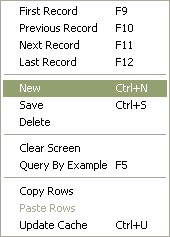
Let us define each of the elements in the context menu:
Name |
Icon |
Shortcut |
Description |
First Record |
|
F9 |
For single-record data entry screens, this retrieves the first record (according to the key of that window) from the database. For lists, it goes to the first item in the current list window (without issuing a new retrieval). |
Previous Record |
|
F10 |
For single-record data entry screens, this retrieves the previous record (according to the key of that window) from the database. For lists, it goes to the previous item in the current list window (without issuing a new retrieval). |
Next Record |
|
F11 |
For single-record data entry screens, this retrieves the next record (according to the key of that window) from the database. For lists, it goes to the next item in the current list window (without issuing a new retrieval). |
Last Record |
|
F12 |
For single-record data entry screens, this retrieves the last record (according to the key of that window) from the database. For lists, it goes to the last item in the current list window (without issuing a new retrieval). |
New |
|
Ctrl+N |
Inserts a new empty record to the screen. |
Save |
|
Ctrl+S |
Saves the changes that were made to the current window. |
Delete |
|
|
Deletes the current row from the screen and from the database. |
Clear Screen |
|
|
Clears the contents of the screen. Especially useful in list-like entry windows. |
Query By Example |
|
F5 |
Initiates query by example record finding method. For details see Query By Example. |
Copy Rows |
|
|
Copies the selected rows to the windows clipboard in a tab-delimited text format. |
Paste Rows |
|
|
Pastes the previously selected rows to the current window. It is enabled only if the copied rows are from the same window. |
Update Cache |
|
Ctrl+U |
Updates local client cache. |
Exit |
|
|
Ends the user's Celebris session. |